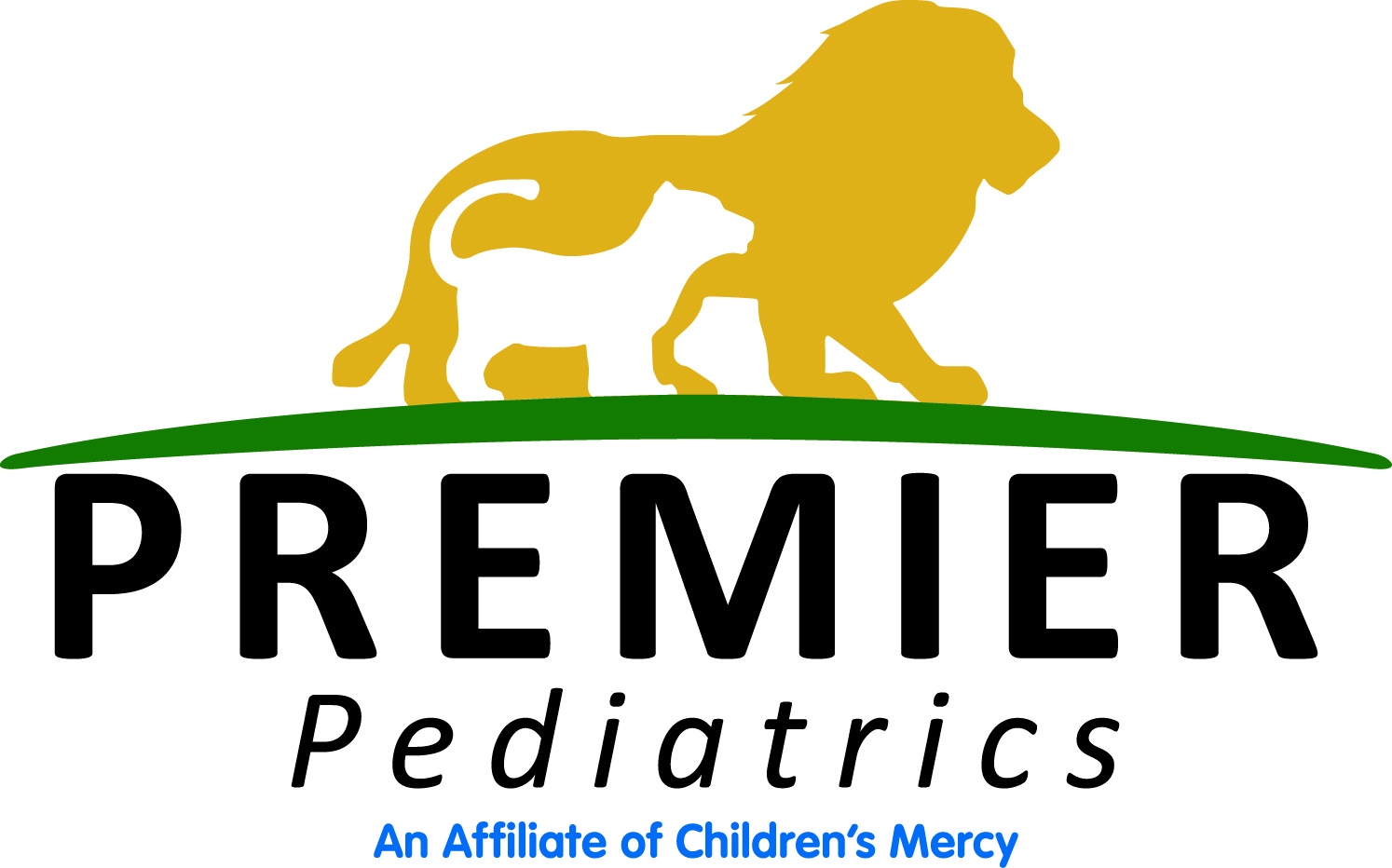We offer telehealth services as part of our practice to provide the best care for our acutely ill patients. Telehealth appointments are available Monday through Friday during regular business hours.
Before we can schedule your first appointment, please fill out, sign, and return the following document to our office:
The completed form can be emailed to info@premierforkids.com or faxed to (913) 345-9408. If you do not have a scanner, take a clear picture with your smartphone and attach it to an email. Once we receive your form, a receptionist will call you to schedule the appointment, validate your insurance, and collect a copay if required.
Billing and Insurance
We will submit the visit to your insurance company as a telehealth appointment. Most plans cover a telehealth visit like a typical office visit. Self-insured plans may exclude this benefit.
All standard copays and fees contracted with your insurance company apply.
Per industry standards, there will be an additional charge for telehealth visits on federal holidays and weekends.
Your card on file will be used unless we are otherwise notified. Please see our Financial Policy for more information.
If you have new insurance or payment card information, please let the receptionist know when you book the appointment.
DO NOT send specific card numbers or personal details through email due to the risk of identity theft.
Our Telehealth System
Premier Pediatrics uses an online telehealth site called doxy.me. This site uses HIPAA-compliant 256-bit encryption. You are not required to have an account or download software, and no data related to the visit is retained by doxy.me.
At the Appointment Time
Log into the virtual waiting room when it is time for your appointment. The individual waiting room connection for each provider is available below, but you must schedule an appointment prior to visiting the site.
Once you have logged in, you will see a message letting you know we will be with you shortly. We may still be with another patient, just like in the office. Don’t disconnect—we can see you are there on our end! Feel free to work on things at home near your computer while you wait for the provider to join.
Click on the appropriate link below at your appointment time. This takes you straight to the virtual waiting room where you can check in.